This new feature will let you import the entire game schedule for your team into your electronic calendar. There are a number of steps to follow; but, they aren’t too bad and when the schedule comes all, you’ll avoid having to import games individually.
For a limited time, if you go to the Games page, and select either Ray’s or Royals in the team drop-down, you’ll see they have a one-game schedule to test with. That way, if something goes wrong, it won’t take much to undo.
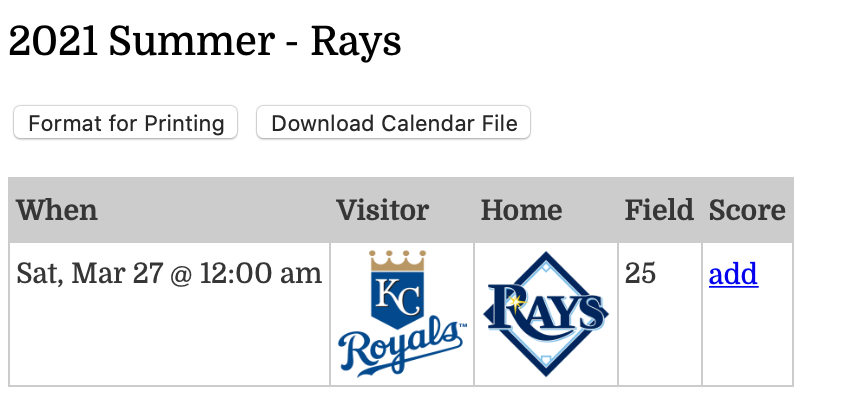
Complete instructions for the creating and importing a calendar file for a team’s schedule can be found on the Import Team Schedule page.


I did this. It took a while, to be honest. I am not nearly as computer-savvy as you guys are. In fact, it caused a bit of an argument between my girlfriend and me trying to get it done!
One key thing that I think would help…STRESS that one needs the actual Google Calendar app (for the phone). I was trying to get it to work on the phone’s calendar and I got frustrated. Once I downloaded the Google calendar app (Thanks Sheila!), it worked like a charm. It also copied all the stuff from my phone calendar to the Google app calendar.
I like it, but I think it may be somewhat involved for some of the coaches to do.
Just my thoughts.
Tom “not Bill Gates” Holder
Thanks for trying this out Tom. I probably should have said that the feature was designed for those who normally put every game into their personal calendar and were looking for an alternative. I don’t expect everyone in the league to use it. Just wanted people to know it’s available and working.
I had my phone savvy daughter help me with this. She didn’t even need the instructions. A nice feature.
Thanks for setting this up, Chuck.
Duane Carolus